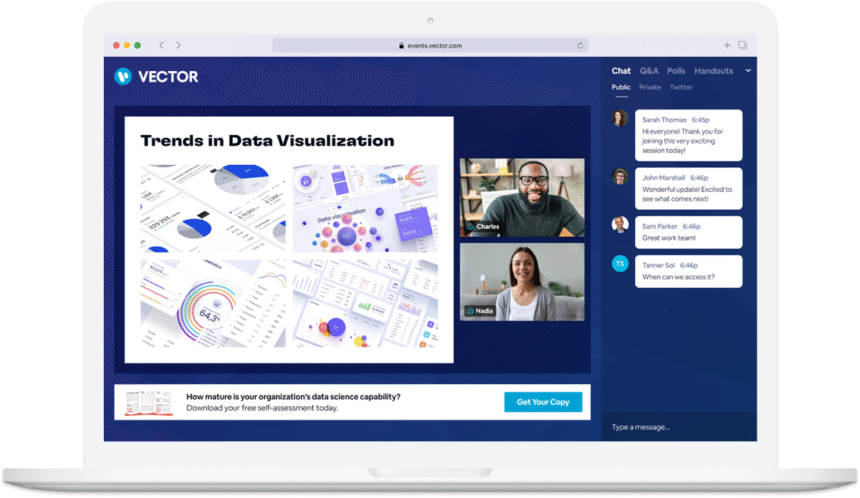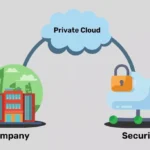Hosting engaging, reliable, and secure webinars is no longer a luxury it’s a strategic imperative for enterprises looking to train employees, generate qualified leads, deliver expert product demonstrations, and foster meaningful customer relationships. With the proliferation of remote and hybrid work, global audiences, and complex compliance requirements, selecting the right enterprise webinar platform can make or break your virtual events.
This comprehensive guide will explore everything you need to know from scalability and security to engagement tools and analytics to confidently choose a solution that aligns with your organization’s objectives, technical infrastructure, budget, and future growth.
Why Webinars Matter for Enterprises
Webinars have evolved far beyond simple slide presentations. They serve as multi-faceted engagement vehicles that can:
- Train and certify employees at scale
- Nurture prospects through compelling, interactive product demos
- Deliver thought leadership content that builds brand authority
- Facilitate global town halls with executives and staff
- Host customer success and community-building events
By leveraging the right platform, organizations can centralize event management, automate critical workflows, capture deep behavioral insights, and ensure compliance with internal policies and external regulations. A high-performing webinar tool not only enhances the attendee experience but also drives measurable business outcomes shortening sales cycles, improving training completion rates, and generating actionable feedback.
Mapping Your Requirements to Platform Capabilities
Before embarking on vendor evaluations, assemble a cross-functional team representing marketing, IT, security, compliance, and end-users. Conduct workshops to identify:
- Target audience profiles and anticipated session sizes
- Primary use cases: sales demos, lead generation, internal training, or hybrid conferences
- Integration needs: CRM, marketing automation, single sign-on (SSO), learning management systems (LMS)
- Security and compliance mandates: encryption, audit logs, data residency
- Desired engagement features: polls, Q&A, breakout rooms, virtual networking
- Reporting and analytics requirements: attendance, engagement heatmaps, lead scoring
- Budget constraints and preferred pricing models
Documenting detailed functional and non-functional requirements reduces scope creep and ensures each stakeholder’s needs are addressed.
Core Evaluation Criteria
Scalability and Performance
Enterprises often host webinars with participant counts ranging from a few dozen to tens of thousands. A truly scalable solution must:
- Auto-scale infrastructure to accommodate sudden spikes in registrations
- Distribute traffic across a global content delivery network (CDN) to minimize latency
- Maintain high-definition video and crystal-clear audio, even under heavy load
- Support multi-presenter scenarios with co-hosts, simultaneous video feeds, and high-bitrate screen sharing
Consider running load-testing pilots with your shortlist of platforms. Simulating real-world traffic and presenter behaviors uncovers performance bottlenecks before your marquee event.
Reliability and Uptime
Unexpected downtime or degraded service can damage brand reputation and cost revenue. Top-tier enterprise platforms offer:
- Data center redundancy across multiple geographic regions
- Automated failover capabilities to shift traffic seamlessly during outages
- Service-level agreements (SLAs) guaranteeing 99.9% or higher uptime, often with financial credits for unplanned downtime
- 24/7 support with rapid response times via phone, email, or live chat
Verify each vendor’s public uptime history and request references to confirm real-world reliability.
Security and Compliance
Protecting sensitive corporate data and attendee information is paramount. Ensure the platform provides:
- End-to-end encryption for audio, video, and file transfers
- Secure storage of recordings with encryption at rest
- Role-based access control (RBAC) for hosts, co-hosts, panelists, and attendees
- Single sign-on (SSO) integration using SAML or OAuth to enforce corporate identity policies
- Multi-factor authentication (MFA) for elevated roles
- Audit logs tracking administrative actions, session starts, file uploads, and more
- Compliance certifications such as SOC 2 Type II, ISO 27001, HIPAA, GDPR, and FedRAMP (for government use cases)
For regulated industries healthcare, finance, legal these capabilities are non-negotiable. Perform a thorough security review and consider engaging your internal audit team.
Integration and Extensibility
Your webinar platform should not exist in isolation. Deep integrations reduce manual effort and ensure data flows seamlessly across systems:
- Marketing Automation: Automate email workflows in platforms like Marketo, HubSpot, or Eloqua for invitations, reminders, and post-event nurturing.
- Customer Relationship Management (CRM): Sync registrant and attendance data bidirectionally with Salesforce, Microsoft Dynamics, or Zoho CRM to maintain accurate prospect records and facilitate lead scoring.
- Learning Management Systems (LMS): For training webinars, integrate with systems such as Moodle, Cornerstone, or Blackboard to manage enrollment, track completion, and issue certifications.
- APIs and Webhooks: Support custom workflows, embed webinar registration on your website or application, and extract event data programmatically for bespoke analytics.
- Content Management Systems (CMS): WordPress, Drupal, and other CMS plugins enable white-label embedding of registration forms and on-demand recordings.
A robust integration catalog and developer-friendly APIs accelerate deployment and maximize return on investment (ROI).
Engagement and Interactivity
Passive slidecasts fail to capture attention. Enterprise audiences expect dynamic, two-way experiences:
- Live Polling: Instantly gauge opinions, test knowledge, and drive engagement with real-time polls and surveys.
- Q&A Management: Facilitate moderated Q&A where attendees submit questions, upvote them, and receive live or private responses from hosts.
- Breakout Rooms: Create parallel sessions or focus groups for collaborative workshops, networking, and deeper discussions.
- Whiteboarding and Annotation: Empower hosts and participants to illustrate concepts, annotate slides, and draw collaboratively in real time.
- Gamification: Introduce leaderboards, badges, and point systems to incentivize participation and reinforce learning objectives.
- Networking Lounges: Virtual tables or lounges where attendees can connect via video, audio, or chat—replicating hallway conversations at in-person events.
Rich interactivity enhances attendee satisfaction, learning outcomes, and net promoter scores (NPS).
Customization and Branding
Your webinar environment should extend your brand identity:
- Branded Registration Pages: Customize layouts, colors, and messaging to match corporate guidelines. Embed custom fields to gather prospect data.
- White-Label Webinar Rooms: Apply your logo, background images, and color schemes to the webinar interface itself.
- Custom Domains: Host registration and playback on your own subdomain (e.g., events.yourcompany.com) to build trust and boost search engine optimization (SEO).
- On-Demand Player: Offer a branded replay experience with gated access, social sharing options, and lead-capture forms.
Consistent branding reinforces credibility and leaves a lasting impression on attendees.
Analytics and Reporting
Data is the lifeblood of continuous improvement. Leading platforms provide:
- Attendance Metrics: Conversion rates from registration to attendance, average session duration, and drop-off times.
- Engagement Insights: Poll responses, Q&A activity, resource downloads, and chat volume.
- Performance Benchmarks: Compare metrics across events—identify high-performing formats, presenters, or topics.
- Lead Scoring: Automatically assign scores based on attendee behaviors and integrate with CRM for sales follow-up.
- Heatmaps: Visualization of when attendees tuned in, rewatched segments, or left the session.
- Custom Reports: Export raw data for deeper analysis in business intelligence tools like Tableau or Power BI.
Actionable analytics help refine content, optimize timing, and justify webinar investments to executive stakeholders.
Deep Dive: Advanced Platform Features
AI-Powered Enhancements
Artificial intelligence is transforming virtual events:
- Automated Transcriptions and Closed Captions: Improve accessibility and content discoverability by generating accurate, real-time captions and searchable transcripts.
- Sentiment Analysis: AI algorithms analyze chat, Q&A, and poll responses to gauge audience mood and provide hosts with live feedback.
- Content Recommendations: Suggest follow-on sessions or resources to attendees based on their engagement patterns and profiles.
- Speaker Coaching: Real-time prompts to adjust pace, tone, or slide deck based on audience reactions and attention metrics.
These intelligent features elevate professionalism and personalize experiences at scale.
Hybrid and In-Person Integration
As events evolve, hybrid models blend physical gatherings with virtual audiences:
- Synchronized AV Feeds: Capture in-room audio and video and stream them seamlessly alongside virtual presenter feeds, balancing quality and latency.
- On-Site Engagement Tools: Integrate physical event apps to collect live polls, questions, and networking interactions that feed directly into the virtual platform.
- Unified Analytics: Combine in-person badge scans, app interactions, and virtual attendance data to create a holistic attendee profile.
- Venue Partnerships: Some webinar providers collaborate with venue AV teams to deliver end-to-end hybrid event management.
Hybrid events extend reach and flexibility, but require meticulous coordination between on-site and remote technology stacks.
Mobile-First Experiences
With a rising share of attendees joining webinars on mobile devices, platforms must:
- Provide native iOS and Android apps for reliable audio/video quality
- Support interactive features polling, Q&A, chat in mobile interfaces without compromising usability
- Offer mobile-optimized registration and playback pages that load quickly on cellular networks
- Ensure screen-sharing or virtual whiteboarding capabilities translate effectively to touchscreens
A mobile-first strategy maximizes accessibility for global and deskless audiences.
Language Support and Internationalization
Global enterprises require multilingual capabilities:
- Live or human-edited simultaneous interpretation feeds in multiple languages
- Automatic speech recognition (ASR) translations for captions and transcripts
- Localized registration forms, email templates, and help documentation
- Regional dial-in numbers and toll-free options to minimize attendee costs
Proper internationalization reduces friction for diverse audiences and supports global marketing efforts.
Accessibility and Inclusivity
Ensuring everyone can participate is both an ethical responsibility and often a legal requirement:
- Automated closed captioning and high-accuracy transcripts for deaf or hard-of-hearing attendees
- Support for screen readers and keyboard navigation for visually impaired users
- Adjustable font sizes, high-contrast modes, and color-blind–friendly interfaces
- Options for sign language interpreter video feeds
- Compliance with WCAG 2.1 standards and accessibility audits
Platforms that prioritize inclusivity bolster brand reputation and mitigate compliance risks.
Implementation: Phased Rollout Strategy
Successfully deploying a new webinar platform involves more than buying software it demands change management:
Phase 1: Planning and Pilot
- Assemble a governance team with representatives from key functions.
- Define clear success metrics: registration rates, attendee satisfaction scores, lead conversion rates.
- Pilot high-priority use cases (e.g., monthly sales demo, quarterly town hall) with a small group of hosts.
- Stress-test performance with simulated traffic and video-heavy content.
- Gather feedback on both user experience and integration workflows.
Phase 2: Standardization and Training
- Develop standard operating procedures (SOPs) for event setup, branding guidelines, and content templates.
- Create on-demand training modules for hosts, moderators, and technical support staff.
- Host live “train the trainer” sessions to build internal platform champions.
- Publish quick-reference guides and a centralized knowledge base.
Phase 3: Expansion and Optimization
- Gradually onboard additional departments marketing, HR, customer success according to a structured timeline.
- Monitor engagement and performance data to identify adoption barriers.
- Conduct monthly or quarterly workshops to share best practices and troubleshoot challenges.
- Solicit executive sponsorship to showcase high-impact webinars and reinforce organizational priorities.
Phase 4: Continuous Improvement
- Implement a feedback loop where attendees receive post-event surveys, and hosts receive individualized coaching.
- Analyze engagement heatmaps and performance benchmarks to refine content formats and session durations.
- Update SOPs and training materials based on evolving platform features and user feedback.
- Stay informed about new feature releases and roadmap updates from your vendor.
A methodical rollout minimizes disruptions, maximizes adoption, and lays the foundation for long-term success.
Pricing Models and Total Cost of Ownership
Enterprise webinar platforms employ various pricing strategies:
- Per-Event Rates: Fees based on registrant or attendee counts per session. Suitable for irregular usage, but can become expensive at scale.
- Subscription Plans: Fixed monthly or annual fees with caps on attendees or events. Predictable budgeting and volume discounts for committed usage.
- Usage-Based Billing: Charges tied to minutes streamed, data transferred, or API calls. Aligns costs directly with consumption.
- Custom Enterprise Agreements: Negotiated contracts combining platform access, premium support, dedicated account management, and professional services.
Beyond licensing fees, factor in:
- Professional services for custom integrations, branding, and development
- Dedicated technical account management or concierge services
- Training and change management efforts
- Ongoing administrative overhead to manage user accounts, permissions, and compliance audits
Calculate the total cost of ownership (TCO) over three to five years, and compare it to expected ROI from lead generation, training efficiencies, and brand equity gains.
Real-World Case Studies
Case Study 1: Global Technology Firm
A multinational software company needed to retrain 10,000 support engineers across 25 countries on a major product update. By adopting a webinar solution with simultaneous interpretation and automated certification tracking, they:
- Reduced training costs by 40% compared to in-person workshops
- Achieved a 95% completion rate within two weeks of launch
- Generated detailed engagement reports that informed iterative content improvements
Case Study 2: Financial Services Institution
A leading bank sought to host quarterly investor briefings for high-net-worth clients. The chosen platform offered white-label branding, VIP networking lounges, and end-to-end encryption. Outcomes included:
- A 30% increase in client attendance over previous phone-based calls
- Zero security incidents or compliance violations during three years of use
- Seamless integration with their CRM, enabling personalized follow-up and upsell opportunities
Case Study 3: Global Nonprofit
An international nonprofit organization leveraged breakout rooms and gamified quizzes to engage volunteers during virtual conferences. They reported:
- 80% attendee satisfaction scores, up from 60% with their legacy tool
- Doubling of volunteer sign-ups post-event due to interactive call-to-action sessions
- Enhanced accessibility with automatic captioning for multilingual audiences
These real-world examples illustrate how critical it is to match platform capabilities to specific event objectives and audience needs.
Future Trends Shaping Webinar Platforms
Artificial Intelligence and Automation
Webinar platforms are increasingly incorporating AI to enhance efficiency and personalization:
- Automated Agenda Generation: AI analyzes content to suggest session outlines and resource recommendations.
- Smart Follow-Up: AI-driven emails tailored to individual engagement profiles, boosting conversion rates.
- Virtual Hosts and Moderators: AI chatbots handle routine Q&A and resource sharing, freeing presenters to focus on high-value interactions.
Immersive and Experiential Technologies
Emerging technologies will redefine virtual event experiences:
- Augmented Reality (AR) Product Demos: Attendees can virtually “place” 3D models of products in their environment.
- Virtual Reality (VR) Networking Lounges: Avatar-based interactions in simulated event halls.
- Haptic Feedback: Future devices may convey physical sensations such as texture during product showcases.
Data-Driven Personalization
As data collection becomes more granular, platforms will:
- Tailor content flows based on real-time engagement signals
- Dynamically group attendees for breakout sessions based on shared interests or profiles
- Offer predictive analytics to identify high-value prospects before events conclude
Sustainability and Carbon Offset Tracking
With increased focus on corporate sustainability, webinar providers may:
- Publish carbon footprint reports based on data center energy usage
- Offer carbon offset programs to neutralize event emissions
- Integrate with enterprise ESG dashboards to track virtual event impact
Staying informed about these trends will help your organization continuously elevate webinar effectiveness and maintain competitive advantage.
Making the Final Decision
After thorough evaluations, schedule final presentations with your top two or three vendors. During these sessions:
- Demonstrate your most complex use case, including integrations and security workflows
- Invite actual end-users presenters, moderators, marketing operations staff to provide hands-on feedback
- Negotiate contract terms, SLAs, and support commitments early in the process
- Clarify implementation timelines, milestones, and roles for both vendor and internal teams
Document the decision rationale aligned with strategic goals, budget constraints, and technical requirements to secure executive buy-in and facilitate seamless procurement.
Conclusion
Choosing the right enterprise webinar platform is a multifaceted endeavor that touches every part of your organization from IT security and marketing automation to learning and development and global event planning. By systematically mapping your requirements to vendor capabilities across scalability, reliability, security, integration, engagement, customization, and analytics, you’ll ensure your virtual events not only run smoothly but deliver measurable business impact.
Embrace a phased rollout with pilots, clear SOPs, comprehensive training, and continuous optimization to drive adoption and refine your webinar strategy over time. Finally, keep a pulse on emerging trends AI-driven personalization, immersive experiences, and sustainability reporting to maintain a competitive edge and deliver truly memorable virtual experiences. With the insights and best practices outlined in this guide, your enterprise will be well positioned to harness the full power of webinars and achieve success in a rapidly evolving digital landscape.